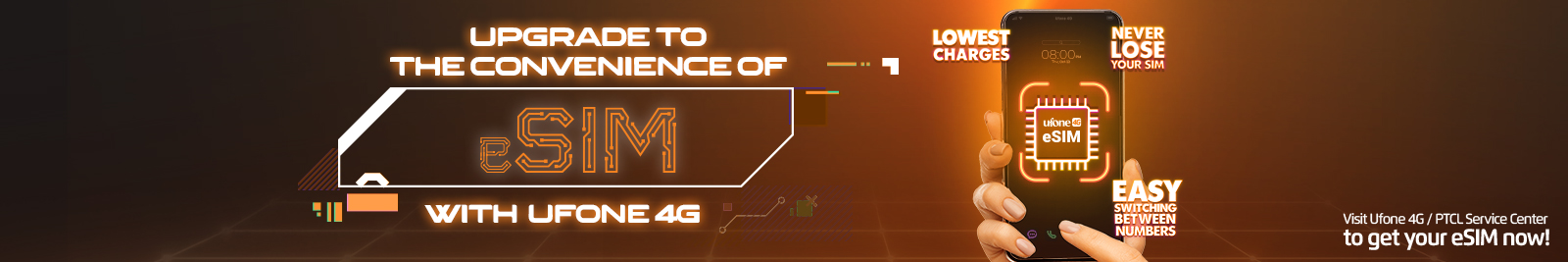

What is eSIM?
eSIM is a digital SIM embedded in your phone that allows you to activate a mobile number without using a physical SIM.
Benefits
With an eSIM, you can accommodate multiple phone numbers, which you can add, delete and configure right from your phone’s settings. In contrast, a physical SIM needs to be physically removed and replaced.
For example, you will now be able to switch between private and business numbers in one phone without physically swapping the SIM cards.
Price
The price of Ufone 4G esim is Rs. 2,000 for both new customers and those customers who want to switch their physical Ufone 4G sim to esim.
How to activate
1. Visit any nearest Ufone Service Center, Ufone Franchise or Ufone Self Service Booth (Open 24/7) to get your new eSIM or convert your existing Ufone number.
2. After BVS registration, an eSIM jacket will be provided to you having a digital QR code
3. Scan the QR code on the phone you would like to activate the eSIM on
4. To learn how to activate your eSIM on your Apple or Android phone, please take a look at the detailed steps below.
*Important to know: If your phone is lost or stolen or your re-scan limit exhausted, you must visit Ufone’s Business stores i.e. Ufone Service Centers and Ufone Franchise to get a new QR code
Step by Step Activation
For Your iPhone
 Make sure your iPhone XS, iPhone XS Max or iPhone XR is updated to iOS 12.1 and above (you can check eSIM enabled handsets in Handset Supported section below)
Make sure your iPhone XS, iPhone XS Max or iPhone XR is updated to iOS 12.1 and above (you can check eSIM enabled handsets in Handset Supported section below) Scan the QR code provided by our agent
Scan the QR code provided by our agent Go to Settings > Cellular
Go to Settings > Cellular Select “Add Cellular Plan” to launch the camera automatically
Select “Add Cellular Plan” to launch the camera automatically Use your iPhone to scan the QR code
Use your iPhone to scan the QR code Type default pin code “0000” when asked to enter
Type default pin code “0000” when asked to enter
For Your Android Phone
 Make sure your eSIM enabled Android handset is updated to latest version (you can check eSIM enabled handsets in Handset Supported section below)
Make sure your eSIM enabled Android handset is updated to latest version (you can check eSIM enabled handsets in Handset Supported section below) Scan the QR code provided by our agent
Scan the QR code provided by our agent Go to Settings > SIM Card Manager
Go to Settings > SIM Card Manager Select eSIM > Add Mobile Plan to launch the camera automatically
Select eSIM > Add Mobile Plan to launch the camera automatically Use your phone to scan the QR code
Use your phone to scan the QR code Type default pin code “0000” when asked to enter
Type default pin code “0000” when asked to enter Your eSIM is ready to use
Your eSIM is ready to use
| iPhone | |||
| iPhone XR | iPhone XS | iPhone XS Max | iPhone 11 |
| iPhone 11 Pro | iPhone 11 Pro Max | iPhone SE (2020) | iPhone 12 Mini |
| iPhone 12 | iPhone 12 Pro | iPhone 12 Pro Max | iPhone 13 Mini |
| iPhone 13 | iPhone 13 Pro | iPhone 13 Pro Max | iPhone 14 |
| iPhone 14 Plus | iPhone 14 Pro | iPhone 14 Pro Max | |
| Android Phone | |||
| Samsung Galaxy Fold | Samasung Galaxy Z Fold 2 5G | Samsung Galaxy Z Flip | Samsung Galaxy Z Flip 5G |
| Samsung Galaxy S20 | Samsung Galaxy S20+ | Samsung Galaxy S20 Ultra | Samsung Galaxy S21 |
| Samsung Galaxy S21+ 5G | Samsung Galaxy S21 Ultra 5G | Samsung Galaxy Note 20 Ultra 5G | Samsung Galaxy Note 20 |
| Samsung Galaxy Z Fold3 5G | Oppo Find X3 Pro | Oppo Reno 5A | Oppo Reno 6 Pro 5G+ |
| Huawei P40 | Huawei P40 Pro | Huawei P50 Pro | Huawei Mate 40 Pro |
| Google Pixel 3 | Google Pixel 3a | Google Pixel 4 | Google Pixel 4a |
| Google Pixel 5 | Google Pixel 6 Pro | ||
Is Biometric verification required for getting eSIM?
Bio metric verification will be required prior to eSIM activation.
What if I want to change my handset, can I re-scan existing QR code?
Yes, Re-scan is allowed only in case of deletion of profile from the existing handset.
Can I share the eSIM QR code with anyone?
For security reasons, please do not share the QR code with anyone.
Do I have to get the eSIM IMEI registered by PTA?
eSIM activates eSIM IMEI on your phone. In order to avoid blocking in DIRBS please perform the following steps.
i.Send both IMEIs to 8484
ii.Send screenshots of your IMEI 1 and IMEI 2 in an email to typeapproval@pta.gov.pk for whitelisting
iii.If tax is not paid, kindly pay the phone tax first to keep using eSIM
How can I disable eSIM PIN?
SIM PIN is provided for the security of your eSIM. For disabling SIM PIN; follow below steps:
i.Select Settings from main menu
ii.Select “Mobile Data” from Settings menu
iii.Select profile from “DATA PLANS” which is “On”
iv.Select “SIM PIN” option and Toggle SIM PIN UI button to Enable or Disable SIM PIN
What will be Ufone number charges for new sale?
eSIM charges are Rs.2,000 (excluding standard number)
Can I add multiple eSIM accounts on my unlocked iPhone?
Yes, you can add multiple eSIM accounts on your unlocked iPhone from the Ufone. However, only one can be active at a time.
Will all my current services work if I replaced my physical SIM with the eSIM?
Yes, all of your existing services and tariffs will exist on your new eSIM.
Will my eSIM on iPhone work while roaming?
Yes, it will.
Where can I subscribe to eSIM?
eSIM is now available in all major cities of Pakistan at our Joint Shops, Ufone Franchise and Service Centers.
Will eSIM work on my Apple watch?
Currently, Ufone eSIM does not support Apple watch.
Will eSIM work on my carrier-locked handset?
Ufone eSIM does not support carrier-locked handsets. You will have to get your handset unlocked before downloading eSIM.
 eSIM charges are Rs.2,000 (excluding special number charges).
eSIM charges are Rs.2,000 (excluding special number charges).






