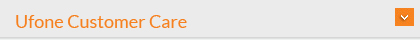Cloud Storage for all your memories
Ufone brings to you a one-stop solution for all your storage needs. Now you can store all of your data on the Cloud & can access it remotely from anywhere & anytime.
Subscription
1. Visit Google Play or Apple App Store or search for “UCloud” on either stores for the mobile app
2. Subscription will be activated from within the mobile app
3. On subscription request an SMS will be sent to your mobile for verification
4. Once verification SMS is sent your subscription is activated
5. Customers may also choose to visit https://ucloud.ufone.com/ if app is not downloaded
Key Features
• Free up space
Utilize the ‘Free up storage’ feature to securely declutter your device by removing items that are already safely backed up in your cloud account. Making room for more has never been this easy!
• Photos and videos in original resolution
Accessing photos and videos in their original resolution means that you can view and share your media exactly as they were captured, without any loss of quality. This ensures a vivid and detailed visual experience, preserving the essence and clarity of your memorable moments
• Connect your Dropbox
Connecting to your Dropbox allows seamless integration between your device and Dropbox, a cloud storage service. By linking your device, you can easily access, upload, or download files, including documents, photos, and videos, directly from your Dropbox account
• Auto Upload
With auto upload, you don’t need to manually select and transfer each file; instead, the system does it for you in the background. This feature ensures that your content is regularly backed up, making it convenient and efficient for users who want to maintain a secure and up-to-date copy of their files without manual intervention
• Intelligent Search
Intelligent search refers to an advanced search functionality that goes beyond basic keyword matching. It involves a system that understands context, user behavior, and relationships between different pieces of information
• Accidental Recovery
Users can recover the data if it is accidentally deleted from the main folder as it is in the trash bin & remains their unless it is deleted permanently.
• Contacts Backup
Your contacts on your device are securely saved in the cloud and harmonized across all of your devices.
• Android iOS & Web interface
The UCloud application can be accessed via Android & iOS application as well as being accessible via Web interface
Package Plans
| Frequency | Price Point | |
| Prepaid | Daily | Rs 5/- Incl. tax |
| Postpaid | Monthly | Rs 100/- + tax |

How to get UCloud service?
1. You can search and download our application under the name of ‘UCloud’ on Play Store and App Store and Play Store
2. You can also get the service via web i.e. https://ucloud.ufone.com/
What are UCloud service charges?
Prepaid: Rs 5/- Inclusive tax daily (1 Day Free Trial)
Postpaid: Rs 100/- Exclusive tax monthly (1 Day Free Trial)
Are there any data charges for using the UCloud application?
Yes, the data usage charges will be as per network provider price plan. The subscription charges are only for the usage of the cloud service.
Does the service cater to both prepaid and postpaid users?
Yes, both prepaid and postpaid customers can subscribe to the service and use it.
Can a user subscribe through USSD or SMS?
Subscription is only possible through Mobile Applications & Website.
What is the process of un-subscription from UCloud?
User can unsubscribe from UCloud service using UCloud Mobile applications as well as website.
Is your account deleted from UCloud when you unsubscribe from the service?
In case of account deletion, customer is granted one month’s grace period during which he can download his data and then the account is deleted.
Can you delete data uploaded on UCloud, what’s the process of deletion?
Yes, data already uploaded on UCloud can be deleted which includes pictures, videos, music, documents and contacts using UCloud Mobile Applications for Android and iOS as well as Website.
Upon deletion, will the user data be permanently deleted?
No, the data is available in Trash Bin, in order to permanently delete data from UCloud, customer has to empty the Trash Bin.
Is the data available in Trash Bin restorable?
Yes, the user can restore data that is available in Trash Bin as long as it is available in the trash.
How does UCloud ensure password protection?
The user account is secured with a password that the user sets up during the sign-up procedure.
Can the user reset the password if he forgets it?
On the login page, users can choose to reset their password. Upon triggering this procedure, the user receives a confirmation message with an OTP.